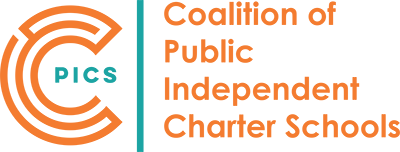Our school has been open with kids on campus in hybrid format for a week now. What have we learned? Here’s a list of our top 10 hacks from the first week back. I wish I could say that all of these were due to our fantastic planning. Nope. We made mistakes but that’s how we learn and grow.
Quick background
Chrysalis Charter School is a small, rural, science and nature-focused independent charter in far Northern California. We have one classroom per grade, K-8, with 20-24 students per grade. We reopened with kids on campus Monday through Thursday with a focus on math and ELA so that kids don’t fall behind. We split each classroom such that half the class attends each morning, the other half in the afternoon. There’s an hour and 15 minutes in between morning and afternoon sessions to disinfect and give teachers and staff a break. Fridays, at least through Labor Day, will be all kids at home distance learning so that staff can collaborate, plan, and get their feet under them. After that, we hope to have morning and afternoon cohorts on campus on alternating Fridays with a focus on science, history, art, and electives.
Hack #1 - Group your distance learners with a smaller cohort of campus kids
Distance learning is offered to any family that chooses that model, and for families that need to quarantine for 10-14 days. Around 25% of our students started off the year as distance learners, but we imagine that number will grow since any kid with even a sniffle is being sent home. It was a big struggle to figure out how teachers would teach 15+ kids in the classroom while also supporting 5-8 kids at home. Our solution was to fill our morning cohort with 12 students, all face to face, and then make our afternoon cohort tiny with just a handful of kids in the room and the rest at home. That allowed teachers to attend fully to the 5 kids in front of them, while also having enough brain space to give our distance learners the time and attention they need.
Hack #2 - Teacher trees
We are fortunate to have a big campus with lots of shade trees and outdoor sitting areas. Every teacher got a “teacher tree” as their outdoor classroom. They can use the space during the school day to spread out and learn in the great outdoors where there’s better ventilation. Kids gather there before school so that cohorts stay separate.

Hack #3 - Directional signs and extra staff on Day 1
One of the heartbreaking things we had to do was stop parents from walking their kids to class. The parents of our littles relish the tradition of walking their kids to their room, hanging up their backpacks, and chit chatting with other parents as the kids play on the playground before school. This year, we instituted a strict policy of only allowing essential adults to come onto campus. Plus, kids were heading to teacher trees this year instead of their backpack hooks and the playground. So on the first day, we had color coded directional signs all over the school directing kids where to go and how to get there. In addition, a few extra staff members were on hand to walk scared first graders from the curbside temperature check/hand sanitizer station to their teacher tree. We definitely would have had kids in tears, probably parents too, if it weren’t for those extra staff to smooth the first day jitters.
 Note: our kindergarten families got special treatment in that, on the first day of school only, they could walk their kids to the kindergarten tree and socially distance there until school started. Our kindergarten teacher had her first morning circle under the tree, and then once the kids felt safe with their teacher, the kids waved goodbye to the parents and walked to class. All in all, it felt as good as it could be under the circumstances.
Note: our kindergarten families got special treatment in that, on the first day of school only, they could walk their kids to the kindergarten tree and socially distance there until school started. Our kindergarten teacher had her first morning circle under the tree, and then once the kids felt safe with their teacher, the kids waved goodbye to the parents and walked to class. All in all, it felt as good as it could be under the circumstances.
Hack #4 - Clothesline with labelled paper bags for kids to keep masks
Kids are allowed to remove their masks during recess and PE, but where to keep them? One teacher created a clothesline of brown paper bags, labelled with each kid’s name, for mask storage. That caught on like wildfire and by day 2, nearly every classroom had a clothesline of brown paper bags to hold kids’ masks until PE or recess was over.

Hack #5 - Plan ahead for lunch service and seating
Our biggest first day hiccup was lunch. Our lunch service providers had a lunch line prepared for us, while we thought we were receiving grab and go lunch bags. We wanted to seat kids by grade, no more than 6 to a lunch table, but didn’t know how many kids were staying for lunch so didn’t have assigned tables yet. Kids were all mixed up, and there were way more than 6 to a table. We sorted out our communication glitch with our amazing lunch service staff, and now have tables labelled with which grade goes where, and marked off with blue tape so kids know where to sit. It’s so much smoother now!
Hack #6 - For distance learners, use a “Morning check in” form
How do you take distance learning attendance and prove to the auditor that kids are present and participating? Our third grade teacher adapted a Google Form for just this purpose. The kids’ responses give her a snapshot of who might need extra attention and support, and the time stamped response should be enough for the auditors to know that the kids really did check in. Our Morning Check In Form can be accessed here. Note, it is a live form so before you edit it, or send it to your students, click the three dots to the left of your google icon picture of yourself and click “make a copy” so that you have your own copy.
Hack #7 - Wireless headsets
The middle school teachers found that they were completely hoarse after the first day of school because they needed to speak loudly for distance learners to hear them past their mask and across the room and through the computer microphone. Clearly schools can’t afford to buy every teacher a set of Apple AirPods but there’s a lot of alternatives out there. Pick one that’s good for making calls, and make sure that the teachers’ computer has bluetooth. Our teachers think a wireless headset is essential to saving their throats as they simultaneously teach online and in person.
Hack #8 - Back to back chromebooks to bring the classroom experience home
If you are willing to spend some money, a few other local schools in our area purchased conference room cameras that have multiple microphones and a 360 degree camera view so that kids at home can see and hear not only their teacher, but all their classmates too. When the teacher moves around the room, or when a student in the room participates, the kids at home can see and hear it all. We’re not so rich but figured out a hack using 2-3 chromebooks which we already have on hand. Within the classroom, log 2-3 chromebooks into the Zoom meeting or Google Meet where your distance learners will be logging in. On all but 1 of those chromebooks, mute the microphone and turn the speakers off. Face the chromebook with the sound on towards the teacher, but face the other two towards the classroom where the other students are sitting. Now the kids at home get that 360 degree view without the expense of an expensive device just for that purpose. The other benefit is that the teacher isn’t locked into teaching from just the little slice of the classroom that’s in full view of the webcam. He or she can wander freely around the room without constraint.
Hack #9 - Set up a walk up window for the front office receptionist
Our front office is tiny and even with a plexiglas barrier, we knew we were putting the health and safety of our school secretary at risk. Thus, we converted a window near her desk into a walk up window with the simple addition of a spare strip of countertop and a few braces. Remove the window screen and we have a much safer way for her to interact with parents that need help and support.

Hack #10 - Keep a copy of all your essential lesson plans and files at home
Teachers and administrators, you need to make sure you are set up with everything you need to do your job at home. It hasn’t happened to us yet, but a parent at our school who is also a teacher at a local charter was suddenly put on stay at home orders due to possible exposure at school. She was prohibited from coming back to campus to get her stuff. Just know that if public health puts you on stay at home orders, you may not be able to come back to your classroom or office to get what you need.
Conclusion
The days leading up to reopening were the most stressful that I’ve ever experienced in my career as a school leader. Long hours. Sleepless nights. Tears. So many unanswerable questions. For our amazing teachers, it’s been just as hard because it’s like being a first year teacher all over again, with worry about one’s own health and safety on top of it all. All of the things you know about best practices and all of the experience you’ve gained over the years about collaborative learning, classroom management, and team building are completely out the window. How do you refocus a student when they’re at home and you can’t sit side by side like they need you to? How do you build a collaborative team if you can only meet via Zoom? All I can say is that it gets better over time. Things are way more in control and feel way more “normal” now than a week ago. You’ve got this!
About the author
Irene Salter is currently serving half-time as the Administrator/Superintendent of Chrysalis Charter School while offering coaching and consulting support to educators and nonprofits. Find out more at https://www.irenesalter.com/